I just noticed that sometimes if you double clicked an OpenOffice
spreadsheet file it doesn’t open (or you click the file then you pressed
enter).
DO NOT TRY TO DOUBLE CLICK IT AGAIN or else OpenOffice Calc will go
rogue. Double clicking it again will just file up the program calc.exe,
soffice.bin or soffice.exe in your computer (you can check it in Task
Manager).
HOW TO FIX IT:
Open Task Manager. If your Task Manager looks like the one below, click
"More details". Look for any of these running program calc.exe,
soffice.exe or soffice.bin. After you find any of them select them by
clicking then click “End task”. If you double clicked the file at about
10 times then you should look for 10 instances of the program then close
all 10 of them. If you are currently closing them and suddenly the file
opens up then you can stop closing the said programs.
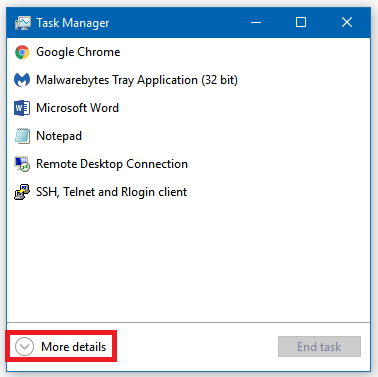
That's it's done.
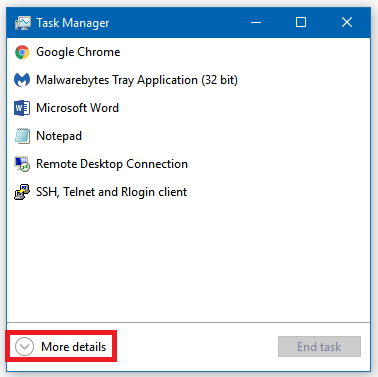

No comments:
Post a Comment