This article originally appeared in my Steemit blog
If you are getting the error just like the in screenshot below then the saved state of the virtual machine is the culprit.
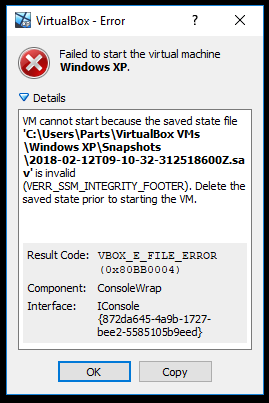
Here's how to fix it.
Step 1
Open Oracle VirtualBox Manager (not the Virtual Machine itself, but the VirtualBox wherein you are adding your virtual machines.
If you see "Saved" in this screenshot we have to delete or discard it.
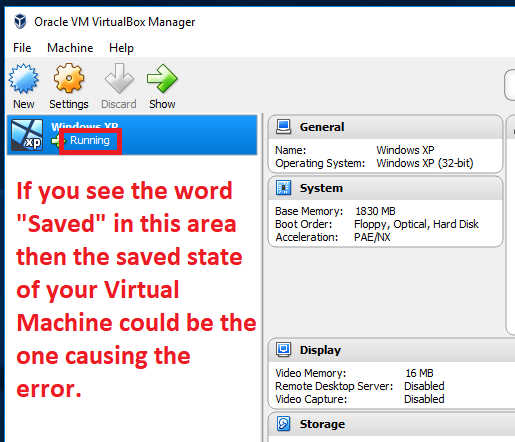
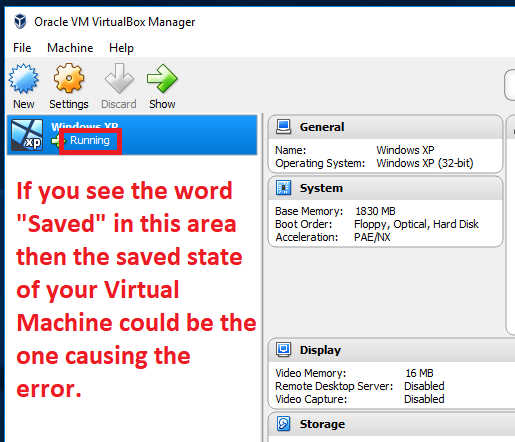
Step 2
Rigth click inside the red rectangle
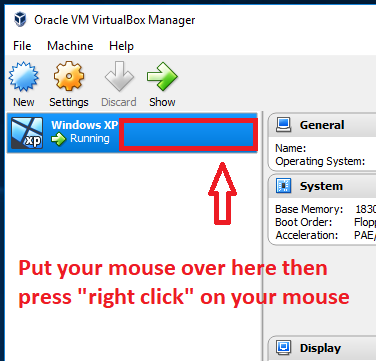
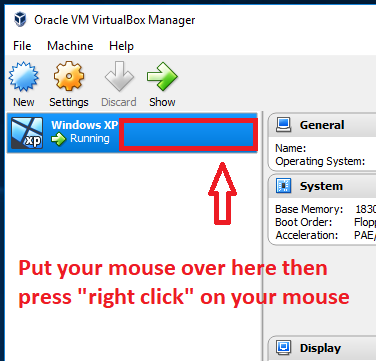
Step 3
After you press right click choose "Discard Saved State", just agree if
it is going to ask to confirm the discarding of the saved state. After
discarding try to start your virtual machine again.
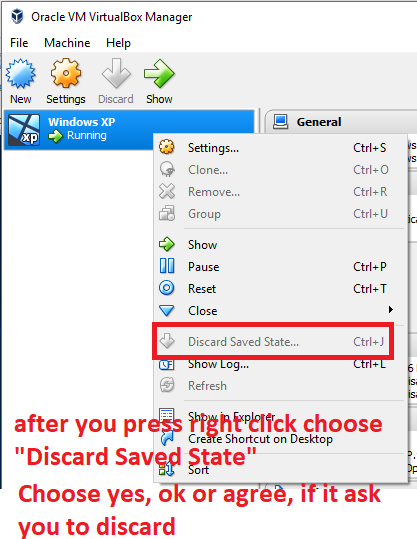
That's it, it's done
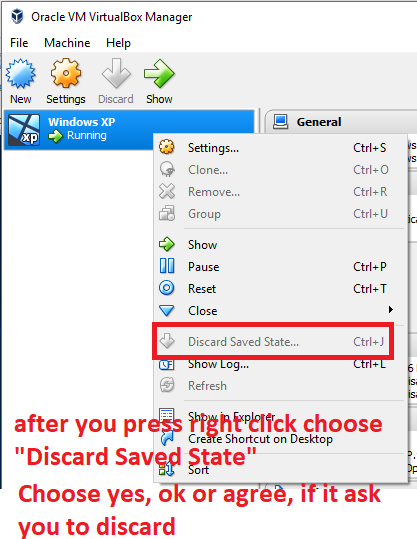

No comments:
Post a Comment